[drive][file-name](Default drive is flash:/)
slave-board For the slave board
8.3、系统下次启动时使用的配置文件
STRING<5-64> Specify the saved-configuration name,in the format of [drive][file-name](Default drive is flash:/)
8.4、设备下次启动时加载的补丁文件
STRING<5-64> Specify the patch name,in the format of
[drive][file-name](Default drive is flash:/)
slave-board For the slave board
9、重新启动设备
为了使指定的系统软件及相关文件生效,需要在配置完系统启动文件后,对设备进行重新启动。
重新启动设备有以下两种方式:
立即重新启动设备:
执行命令行后立即重新启动,也可通过在本地按动设备上的“RST”重启按钮,重新启动设备。
定时重新启动设备:
可以设置在未来的某一时刻重新启动设备。配置完下次系统启动文件后,为了不影响当前设备的运行,可以将设备设置在业务量少的时间点进行定时重新启动。
设备每一次重新启动或某一单板复位的相关信息都会被详细记录下来,包括重新启动的次数、详细信息以及原因等,可以通过display reset-reason命令进行查看。
一般情况下,不要轻易重新启动设备,因为这将导致在短时间内服务中断。
在重新启动设备之前,如果需要将当前配置在重新启动设备后仍生效,请先确保当前配置已保存。
9.1、立即重新启动设备
fast Reboot system fast #表示快速重启设备,不会提示是否保存配置文件
save Save system information #表示快速重启设备,不会提示是否保存配置文件
9.2、定时重启设备
at Specify the exact time #设备定时重新启动的具体时间
delay Specify the time interval #设备在定时重新启动前等待的时间
STRING Exact time(hh:mm)
YYYY/MM/DD Date to reboot (YYYY/MM/DD)
STRING Delay time, total minutes or hours:minutes(mm or hh:mm), the max
value is 720 hours.
force Force the schedule reboot. #强制按照计划重启
如果不指定force参数,系统首先会将当前配置与配置文件进行比较,如果不一致,则会提示是否保存当前配置,用户进行选择后系统又将提示用户确认设置的定时重启时间,键入“Y”或者“y”后,设置生效。
如果指定force参数,则系统不会出现任何提示,设置生效,当前配置不会被比较及保存。